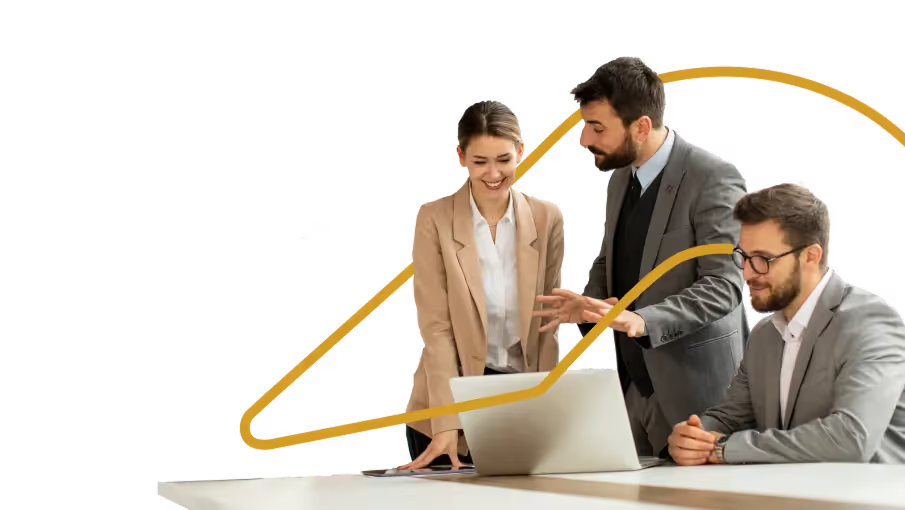Sales commission software automates compensation calculations and provides real-time visibility, addressing critical risks of manual spreadsheet processes.
- Modern platforms eliminate calculation errors causing turnover and reduce administrative time by 60-80% versus spreadsheets.
- Everstage leads with no-code plan builder, Crystal forecasting, real-time dashboards, Salesforce integration, and in-house support.
- Alternatives include Anaplan, Xactly, and Performio based on their established market presence and feature sets.
- Evaluate based on customization, integrations, scalability, user experience, and automated workflows.
The conference room fell silent as Mark, VP of Sales at a growing SaaS company, delivered the news. Their top performer Sarah had just resigned after three consecutive quarters of commission payment errors. With her went a $2.1 million pipeline and relationships with five enterprise accounts. The finance team looked defeated; the sales operations manager avoided eye contact. Everyone knew this was preventable.
"We lost her over $8,400 in commission errors," Mark said quietly. "But the cost to replace her will be ten times that amount."
This scenario plays out daily across companies still relying on spreadsheets or outdated systems to manage their sales compensation. In a hyper-competitive talent market, commission accuracy isn't just an administrative concern; it's a crucial retention lever that directly impacts your bottom line.
Sales Commission Software: The Definition You Need
Sales commission software is a specialized platform that automates commission calculations, streamlines incentive plan management, and provides real-time visibility into earnings for sales teams while reducing administrative burden for finance and RevOps teams.
These platforms have evolved dramatically from the rudimentary commission calculators of the early 2000s into sophisticated ecosystems that handle every aspect of an incentive program, from modeling complex plans to providing AI‑powered insights that optimize sales behaviors.
For mid-market and enterprise companies with hundreds, if not thousands, of reps, the business case for implementing a modern sales commission platform is overwhelming:
- According to Gartner, companies using manual processes lose 3-5% of their total incentive compensation due to overpayments
- For every $1 million in commissions, that's $30,000-$50,000 in wasted spend annually
- Sales reps spend only 28% of their week actually selling, with administrative tasks like commission tracking consuming valuable selling time
- Modern platforms reduce calculation errors from an industry average of 7% to less than 0.5%
- Leading solutions cut administrative time by 60-80% compared to spreadsheet-based systems
As sales compensation, RevOps, or finance leaders at mid-market to enterprise companies contending with error-prone spreadsheets or legacy systems, you're facing a mission-critical decision. The right sales commission software doesn't just save money; it turns commission management from an administrative headache into a strategic advantage that drives revenue.
In this comprehensive analysis, I'll provide the most transparent, evidence-rich comparison of the top 10 sales commission platforms available today. backed by rigorous evaluation across seven key criteria that matter most to companies with 30-3,000 sales reps.
Our Evaluation Methodology: Transparent and Comprehensive
We've developed this guide to help you navigate the complex landscape of sales commission software options. To ensure objectivity, our evaluation incorporates:
- Conversations with organizations who have recently migrated from one vendor to another
- Analysis of 300+ verified user reviews from G2's Winter 2025 Grid, Gartner's Market Guide 2024, and Forrester's Wave Report
- Consultation with implementation specialists who have migrated companies from legacy systems
- Careful examination of each vendor's documentation, support resources, and training materials
The 6 Critical Factors That Matter
After speaking with dozens of sales commission experts and customers, we identified six key evaluation criteria that determine success with a sales commission platform. Each factor is weighted based on its importance to mid-market and enterprise organizations:
- Customization Capability (20% weight): The flexibility to build, modify, and test complex compensation plans without coding or professional services
- Available Integrations (20% weight): Depth and breadth of pre-built connectors with CRM, ERP, HRIS, and other systems
- Scalability (15% weight): Ability to grow with your business, handling increasing numbers of reps and complexity
- Ease of Use (15% weight): Intuitiveness of the interface for both administrators and sales reps
- Real-Time Reporting & Analytics (15% weight): Quality of dashboards, forecasting capabilities, and actionable intelligence
- Automated Workflows (15% weight): Depth of automation for approvals, calculations, and data processing
Scoring Methodology
Each platform received a score from 1-5 on these seven criteria, yielding a maximum possible score of 30. Here's what each score level means:
- 5 = Exceptional: Industry-leading capability that exceeds expectations
- 4 = Strong: Above-average performance that meets all requirements effectively
- 3 = Adequate: Meets basic requirements with some limitations
- 2 = Subpar: Falls short of requirements with significant limitations
- 1 = Poor: Fails to meet fundamental requirements
This methodology provides a comprehensive framework to evaluate solutions based on your specific needs as a mid-market or enterprise organization managing complex sales compensation.
The Top 10 Sales Commission Software: Quick-Glance Comparison
Before diving into detailed reviews, here's a summary comparison of the top 10 platforms to help you quickly identify potential matches for your organization:
Now, let's examine each platform in detail to understand its strengths, limitations, and ideal use cases.
Detailed Reviews of the 10 Best Sales Compensation Software Platforms
#1 Everstage (Score: 29/30)
Verdict: The most comprehensive, user-friendly commission platform with superior real-time visibility and AI-powered insights for mid-market and enterprise teams.
TL;DR:
- Strengths: No-code plan builder, real-time dashboards, payout notifications via Slack/Teams, AI-powered insights
- Limitation: Not ideal for small businesses with basic compensation programs or companies heavily reliant on Excel
Feature Deep-Dive
Everstage has established itself as the leader in the sales compensation space by focusing on what matters most: flawless accuracy, exceptional usability, and actionable insights that drive performance. The platform stands out with several key capabilities:
Sales Compensation Plan Builder: Everstage's no-code designer enables administrators to create even the most complex compensation plans without technical assistance. The platform supports multi-tiered commission structures, splits, SPIFs, clawbacks, draws, and accelerators, all through an intuitive interface that eliminates calculation errors while offering complete flexibility.
What sets Everstage apart is its ability to gather data from multiple sources (CRM, HRMS, accounting systems, data warehouses) and transform that data into accurate commission calculations without requiring extensive technical knowledge.
Advanced "What-If" Calculator (Crystal): A standout feature is Everstage's cutting-edge forecasting tool, which helps payees visualize the impact of deals in their pipeline on future commissions. This powerful motivation tool can be customized based on various deal attributes like size, contract duration, and product mix, giving reps clear insight into how specific actions affect their earnings.
Payee Experience Integration: Unlike most platforms that require reps to log into a separate system, Everstage integrates directly into existing workflows. Reps receive performance-related information where they already work, in their inbox, Slack, Microsoft Teams, mobile app, or directly within Salesforce, eliminating friction and improving adoption.
BI-Powered Analytics: Everstage's reporting capabilities go beyond basic statements, offering custom dashboards that combine commission data with external metrics to provide comprehensive performance context. Finance teams benefit from advanced reporting for cost estimation, budget optimization, and ASC606 compliance.
In-House Implementation: Everstage handles all implementations with its own team rather than relying on third-party consultants, reducing risk, cost, and time-to-value compared to competitors who outsource this critical process.
Why It Ranks #1
Everstage earned the top score in our evaluation (29/30) with exceptional ratings in the most critical categories:
- Customization Capability: 5/5
- Available Integrations: 5/5
- Scalability: 5/5
- Ease of Use: 5/5
- Real-Time Reporting & Analytics: 5/5
- Automated Workflows: 4/5
The platform's strengths align perfectly with the needs of mid-market and enterprise organizations transitioning from spreadsheets or legacy systems. Customer testimonials consistently highlight dramatic improvements in accuracy, efficiency, and sales performance.
Everstage stands out as the clear leader for organizations seeking to transform their commission management from an administrative burden into a strategic advantage.
Where Everstage May Not Be Ideal
- Small Business Use Case: Companies with only a handful of payees and basic compensation plans may not require Everstage's robust capabilities
- Excel Power Users: Organizations with compensation teams deeply embedded in Excel workflows might face a learning curve adapting to Everstage's interface
- Contract Management: While Everstage integrates with DocuSign, companies using other contract management solutions will need API-based integrations
#2 Anaplan (Score: 27/30)
Verdict: A legacy planning platform with powerful modeling capabilities but complex implementation requirements and limited sales-specific functionality.
TL;DR:
- Strengths: Comprehensive planning capabilities, scenario modeling, enterprise integration
- Limitations: Complex setup requiring external consultants, afterthought sales compensation module, poor usability, expensive implementation
Feature Deep-Dive
Anaplan offers a cloud-based planning platform that includes sales compensation management as one of many modules within its broader enterprise planning suite.
Extended Planning Focus: Anaplan's primary strength lies in its comprehensive financial and operational planning capabilities. The platform enables organizations to create connected plans across functions, with sales compensation being one component within this ecosystem.
Plan Modeling: The platform allows businesses to develop "what-if" scenarios to evaluate the impact of compensation plan changes before implementation. This modeling capability helps organizations anticipate how different incentive structures might affect seller behavior and financial outcomes.
Enterprise Integration: Anaplan connects with major CRM and ERP systems, facilitating data exchange across the organization's technology stack. This integration can be valuable for companies seeking to align sales compensation with broader planning processes.
Real-Time Analytics: The platform provides visualization tools and dashboards that deliver insights into sales performance and compensation effectiveness, though these capabilities are not as sales-specific as purpose-built platforms.
Calculation Engine: Anaplan's calculation capabilities handle complex compensation logic, though the implementation requires significant technical expertise and customization.
Why It Ranks #2
Anaplan earned the second-highest score in our evaluation (27/30) with strong ratings in several categories:
- Customization Capability: 4/5
- Available Integrations: 5/5
- Scalability: 5/5
- Ease of Use: 3/5
- Real-Time Reporting & Analytics: 5/5
- Automated Workflows: 5/5
The platform is best suited for organizations already using Anaplan for financial planning who want to extend this platform to sales commission rather than implementing a standalone solution.
Where Anaplan Falls Short
- Product Maturity in Compensation: As an extension of a broader platform, Anaplan's compensation solution lacks the specialized features found in purpose-built alternatives
- Professional Services Dependency: The platform typically requires expensive third-party implementation and ongoing management support, increasing costs and complexity
- User Experience: Users report challenges with Anaplan's interface, with reviewers noting that "simple features that excel has are not present in Anaplan" and "formatting capabilities of Anaplan are not its forte"
- Workspace Limitations: Users report "workspace capacity constraints, limitations in combining hierarchies, issues with integration with SAP sources, and challenges in building aesthetically pleasing apps"
- Cost Structure: Implementation costs often run into hundreds of thousands of dollars with significant ongoing maintenance expenses
#3 Xactly (Score: 26/30)
Verdict: A mature but aging platform with strong enterprise capabilities that suffers from complexity, outdated interfaces, and heavy reliance on costly professional services.
TL;DR:
- Strengths: Extensive benchmarking data, robust governance, enterprise scaling
- Limitations: Complex administration requiring specialists, outdated interface, high professional services costs, dependency on third-party implementers
Feature Deep-Dive
As one of the industry's longest-established vendors, Xactly offers a comprehensive suite of sales performance management tools beyond just commission calculation.
Benchmarking Data: Xactly's standout advantage is its extensive repository of compensation benchmarking data accumulated over many years. This allows organizations to compare their incentive structures against industry standards and identify optimization opportunities.
Enterprise Ecosystem: The platform offers a broad suite of capabilities spanning compensation management, quota planning, territory management, and analytics. For large enterprises seeking an integrated suite, this comprehensive approach provides advantages.
Data Security & Governance: Xactly provides robust compliance features, audit trails, and security controls suited to large enterprise requirements and regulated industries.
Variable Pay Management: The platform handles complex compensation structures for various commission models, supporting unit prices, discount levels, and sales volume calculations.
Mobile Access: Xactly provides mobile applications that give sales representatives visibility into their performance and earnings while on the go.
Why It Ranks #3
Xactly received a score of 26/30 in our evaluation with the following breakdown:
- Customization Capability: 4/5
- Available Integrations: 5/5
- Scalability: 5/5
- Ease of Use: 3/5
- Real-Time Reporting & Analytics: 5/5
- Automated Workflows: 4/5
The platform remains relevant primarily for large enterprises with dedicated commission teams who require extensive governance and can absorb the higher costs and implementation complexity.
Where Xactly Falls Short
- Implementation Complexity: Xactly relies heavily on third-party professional services for implementation and maintenance which are not only costly but also prone to delays and inconsistencies
- User Interface: The platform suffers from an "outdated interface that can feel clunky and unintuitive"
- Reporting Capabilities: Many users find Xactly's reporting features "inadequate and cumbersome" compared to more modern alternatives
- Dependency on Specialists: Organizations typically need dedicated Xactly administrators with specialized training to manage the system effectively
- Slow Support Response: Users report challenges with support timeliness and effectiveness, particularly for complex issues
#4 Performio (Score: 25/30)
Verdict: A flexible and scalable platform with strong data handling capabilities, best suited for mid-market organizations with diverse data sources.
TL;DR:
- Strengths: Flexible data model, structured plan builder, mobile access, clear statements
- Limitation: Limited commission forecasting capabilities, integration constraints, hierarchy management challenges
Feature Deep-Dive
Performio delivers a comprehensive sales compensation solution designed to simplify administrative tasks while providing accurate compensation calculations and actionable insights.
Flexible Data Model: The platform's standout capability is its adaptable data architecture that accommodates diverse customer data requirements. This flexibility allows organizations to incorporate unique business rules and data structures without extensive customization.
Structured Plan Builder: Performio streamlines commission calculations with an intuitive plan builder that enables administrators to implement complex rules with minimal clicks. With Performio, users can calculate sales commissions with a few clicks through a system that offers components rather than endless rules and formulas.
Mobile Support: Native iOS and Android applications provide sales reps with on-demand access to performance data and commission details, supporting today's increasingly mobile workforce.
Commission Automation: The platform significantly reduces calculation errors by automating complex compensation scenarios and accelerating commission processing. This automation frees administrative resources while improving accuracy.
Data Management: Performio excels at transforming and normalizing data from diverse sources, making it particularly valuable for organizations with complex data ecosystems or quality challenges in upstream systems.
Why It Ranks #4
Performio earned a score of 25/30 in our evaluation with the following ratings:
- Customization Capability: 5/5
- Available Integrations: 3/5
- Scalability: 4/5
- Ease of Use: 4/5
- Real-Time Reporting & Analytics: 4/5
- Automated Workflows: 5/5
The platform is well-suited for organizations with complex data requirements who value mobile accessibility and structured planning capabilities.
Where Performio May Not Be Ideal
- Commission Forecasting Needs: Organizations requiring sophisticated forecasting tools may find Performio's capabilities limiting as it lacks powerful 'What-if' commission estimators that are a key aspect of driving sales performance and rep motivation
- Integration Requirements: Companies with diverse systems beyond Salesforce and NetSuite may face implementation challenges due to limited native integrations beyond Salesforce and Netsuite, making the implementation process dependent on IT teams
- Complex Hierarchies: Teams with intricate reporting structures report difficulties because some users find it hard to manage reporting structures and team-level associations
#5 Salesforce Spiff (Score: 24/30)
Verdict: An excellent choice for Salesforce-centric organizations seeking native integration, though recent acquisition by Salesforce raises questions about future development.
TL;DR:
- Strengths: Native Salesforce experience, visual commission builder, real-time visibility, robust tracing functionality
- Limitation: Complex product architecture, limited commission forecasting, uncertain roadmap following acquisition
Feature Deep-Dive
Recently acquired by Salesforce, Spiff offers a compelling option for organizations deeply invested in the Salesforce ecosystem, with a focus on user experience and calculation transparency.
Spiff Designer: The platform's visual commission designer enables users to create complex sales comp plans with ease. This visual approach makes plan logic more accessible than spreadsheet-based alternatives.
Salesforce-Native Experience: Spiff's tight Salesforce integration creates a seamless experience for both administrators and reps who primarily work within Salesforce, reducing context switching and improving adoption.
Real-Time Visibility: The platform provides sales teams with immediate transparency into commission calculations and statements, allowing reps to track every single calculation in the system and see how their performance tracks to goal when needed.
Tracing Functionality: Spiff's unique ability to avoid inaccuracies in commission statements by effectively tracing commission numbers helps organizations reduce disputes and build trust.
Scalability: The platform effectively supports large teams with numerous commission-eligible employees and handles nuanced compensation scenarios like accelerators and other sales plan structures.
Why It Ranks #5
Salesforce Spiff scored 24/30 in our evaluation with these category ratings:
- Customization Capability: 4/5
- Available Integrations: 5/5
- Scalability: 4/5
- Ease of Use: 3/5
- Real-Time Reporting & Analytics: 4/5
- Automated Workflows: 4/5
Spiff is an excellent choice for Salesforce-centric organizations with moderate complexity in their commission plans but may not be ideal for companies with multi-CRM environments or requiring advanced commission modeling.
Where Spiff May Not Be Ideal
- Acquisition Impact: Following Salesforce's acquisition, customers express concerns about "potential slowdown in product development and scalability for their growing sales compensation needs"
- System Language: Some users find Spiff's syntax for compensation plan setup challenging, requiring significant time and effort to learn the system language
- Product Architecture: Despite being a modern solution, users report challenges with Spiff's product complexity, requiring a front-end and back-end for setting up datasheets and plans
- Commission Forecasting: The platform's basic version of sales commission forecasting is primitive and does not consider various deal attributes that impact commissions
#6 CaptivateIQ (Score: 23/30)
Verdict: An Excel-like platform offering strong data flexibility and integration capabilities, best for organizations with spreadsheet-oriented compensation teams.
TL;DR:
- Strengths: Excel-like interface, extensive integrations, modeling sandbox, streamlined approval workflows
- Limitation: Complex setup requirements, challenging user interface, missing mobile app, limited reporting flexibility
Feature Deep-Dive
CaptivateIQ focuses on automating complex commission processes while providing intuitive interfaces and comprehensive reporting capabilities.
Excel-Like Interface: The platform's calculation interface mimics Excel, allowing finance and RevOps teams to build commission logic using formulas they already understand. This approach reduces the learning curve but can become unwieldy as plans grow more complex over time.
Extensive Integrations: CaptivateIQ connects effectively with major platforms like Salesforce, HubSpot, Snowflake, Amazon Redshift, MySQL, and NetSuite, enabling comprehensive data synchronization.
Incentive Modeling: The platform's sandbox environment allows compensation administrators to experiment with different incentive scenarios, supporting the development of effective strategies before implementation.
Streamlined Approvals: CaptivateIQ simplifies payout approval workflows, ensuring accuracy while reducing manual verification requirements and accelerating the commission process.
Customization Capabilities: The platform offers extensive customization options, though these can require significant technical expertise to implement effectively.
Why It Ranks #6
CaptivateIQ scored 23/30 in our assessment with the following breakdown:
- Customization Capability: 5/5
- Available Integrations: 4/5
- Scalability: 3/5
- Ease of Use: 3/5
- Real-Time Reporting & Analytics: 4/5
- Automated Workflows: 4/5
The platform is well-suited for organizations with finance-led commission teams who value Excel-like flexibility and prioritize deep integrations with data platforms.
Where CaptivateIQ May Not Be Ideal
- Setup Complexity: Users report that configuration requires significant technical expertise and time investment, as setting up and customizing CaptivateIQ can be complex and time-consuming
- User Experience: The interface can present challenges for non-technical users, with navigation and data presentation issues as some users find the user interface to be unintuitive and not user-friendly
- Mobile Accessibility: The lack of a dedicated mobile application limits on-the-go access to critical compensation information as it lacks a dedicated mobile app
- Reporting Limitations: While robust in capability, creating custom reports can be convoluted and less flexible than desired as some users have found the process of building custom reports to be convoluted
#7 SAP Commissions (Score: 22/30)
Verdict: A robust but complex legacy enterprise solution that requires substantial implementation resources and technical expertise, best suited for large SAP-centric organizations.
TL;DR:
- Strengths: Comprehensive automation, real-time performance tracking, detailed analytics, integration with SAP systems
- Limitations: Steep learning curve, expensive implementation requiring external consultants, complex administration, mixed support quality
Feature Deep-Dive
SAP Commissions (formerly CallidusCloud Commissions) delivers enterprise-grade commission management capabilities for large organizations already invested in the SAP ecosystem.
Enterprise Integration: For organizations using other SAP products, the platform offers seamless data exchange and process alignment across the SAP ecosystem. This integration advantage is substantial for companies standardized on SAP for enterprise operations.
Automation Capabilities: The platform thoroughly automates the entire process of commission calculation and payment, reducing administrative burden on finance teams and minimizing the risk of manual errors.
Comprehensive Analytics: SAP Commissions provides detailed reporting tools where managers can access insights into sales performance, quota attainment, and compensation distributions, enabling data-driven decision-making.
Customization Depth: Users appreciate the platform's customizability, allowing them to tailor the software to their specific business needs, including the ability to define custom functions, roles, and sales hierarchies.
Performance Visibility: The platform provides dashboards that allow sales teams to track their progress and earnings in real-time, helping motivate representatives by connecting efforts to compensation.
Why It Ranks #7
SAP Commissions received a score of 22/30 in our evaluation with these ratings:
- Customization Capability: 4/5
- Available Integrations: 5/5
- Scalability: 5/5
- Ease of Use: 2/5
- Real-Time Reporting & Analytics: 3/5
- Automated Workflows: 3/5
The platform is best suited for large enterprises already invested in the SAP ecosystem who need robust compliance capabilities and can manage complex implementation requirements.
Where SAP Commissions Falls Short
- Implementation Complexity: The platform requires specialized expertise for implementation, often requiring partnership with a software implementation partner rather than direct support from SAP
- Learning Curve: Users consistently point to the high price tag and implementation complexity as major drawbacks, with difficulties navigating the user interface and generating reports, particularly those with limited technical expertise
- Performance Considerations: Organizations must carefully manage performance issues as historical commission data may accumulate and slow down query performance and queries that look at historical pipeline data can degrade as more periods are added to the database
- Support Inconsistency: Customer experiences vary regarding support quality, creating challenges for resolving complex issues
- Cost Structure: The platform represents a substantial investment beyond the reach of many small to mid-sized businesses, including implementation, customization, and ongoing maintenance
#8 Varicent (Score: 21/30)
Verdict: A legacy enterprise platform with incentive modeling strengths that's hampered by significant complexity, challenging user interface, and heavy reliance on professional services.
TL;DR:
- Strengths: Incentive modeling, quota management, compliance reporting, territory planning
- Limitations: Extreme technical complexity, outdated interface, integration difficulties, expensive third-party implementation
Feature Deep-Dive
Varicent offers a comprehensive incentive compensation management (ICM) solution primarily targeting large enterprise organizations with complex needs.
Incentive Modeling: Varicent's primary strength lies in its modeling capabilities that allow businesses to simulate different compensation scenarios and their financial impacts. This functionality helps organizations anticipate how various incentive structures might affect seller behavior and financial outcomes.
Quota Management: The platform facilitates the management and tracking of sales quotas, helping ensure that sales targets are set and monitored effectively. This capability helps align individual performance goals with broader business objectives.
Compliance Reporting: Varicent generates detailed compliance reports to meet regulatory requirements and audit needs, ensuring transparency and accountability. This feature is particularly valuable for organizations in regulated industries that face strict audit requirements.
Territory Planning: The platform offers territory optimization tools to help organizations leverage predictive insights to carve out territories across dimensions. However, users report finding these tools less intuitive than dedicated territory management solutions.
Performance Tracking: Varicent provides robust tools to track and analyze sales performance, offering insights that help optimize sales strategies. These analytics capabilities support decision-making but often require significant expertise to fully leverage.
Why It Ranks #8
Varicent scored 21/30 in our evaluation with this breakdown of ratings:
- Customization Capability: 4/5
- Available Integrations: 4/5
- Scalability: 5/5
- Ease of Use: 2/5
- Real-Time Reporting & Analytics: 3/5
- Automated Workflows: 3/5
The platform is primarily suited for large enterprises with dedicated compensation teams who require extensive governance features and can absorb the higher costs and implementation complexity.
Where Varicent Falls Short
- Technical Complexity: The software can be highly complex and requires a significant skill set to manage and build complex comp plans. Users report that this complexity makes troubleshooting extremely challenging when outcomes don't match expectations.
- User Experience: Many customers struggle with the platform's interface, finding it not as intuitive or user-friendly as competing solutions. This poor usability leads to increased training requirements and reduced adoption.
- Integration Challenges: Connecting Varicent with other systems can be difficult, requiring significant effort to align with existing IT infrastructure and other software applications. This increases implementation time and cost.
- Reliance on Legacy Systems: According to Varicent's own marketing, many organizations using their platform suffer from "unhealthy reliance on siloed legacy systems and spreadsheets" that remain necessary despite implementing the solution.
- Implementation Complexity: Implementations typically require specialized consultants and lengthy timelines, with one customer noting they "relied on unreliable and slow support" during deployment.
#9 Commissionly (Score: 20/30)
Verdict: A straightforward, SMB-focused platform offering basic automation fundamentals without enterprise complexity or advanced features.
TL;DR:
- Strengths: User-friendly interface, real-time reporting, multi-currency support, mobile accessibility
- Limitations: Limited customization capabilities, scalability concerns, restricted direct integrations
Feature Deep-Dive
Commissionly provides cloud-based commission management designed specifically for the needs of small to medium-sized organizations seeking to move beyond spreadsheets.
Intuitive User Experience: The platform features an accessible design that simplifies commission management for users without technical expertise. This approachable interface helps smaller organizations transition from manual processes with minimal training requirements.
Real-Time Dashboards: Commissionly offers immediate visibility into sales performance and commission earnings through customizable reports and dashboards. These visualizations help sales representatives understand their progress toward goals and expected compensation.
Multi-Currency Support: The platform handles international operations by supporting multiple currencies within a single environment. This capability is particularly valuable for organizations with global sales teams operating across different regions.
Automated Calculations: Commissionly streamlines commission processing based on various sales metrics and payment structures, reducing manual effort and calculation errors. The automation capabilities, while not as sophisticated as enterprise platforms, represent a significant improvement over spreadsheet-based approaches.
Mobile Accessibility: Users can access commission data and reports on mobile devices, enabling management anywhere. This mobility supports today's increasingly remote workforce with on-the-go access to performance data.
Why It Ranks #9
Commissionly received a score of 20/30 in our assessment with the following ratings:
- Customization Capability: 2/5
- Available Integrations: 3/5
- Scalability: 3/5
- Ease of Use: 4/5
- Real-Time Reporting & Analytics: 3/5
- Automated Workflows: 5/5
The platform is well-suited for smaller organizations with straightforward commission structures seeking to move beyond spreadsheets without significant investment or complexity.
Where Commissionly May Not Be Ideal
- Complex Commission Structures: Organizations with sophisticated compensation models may find the platform's customization capabilities limiting. The system works well for basic commission plans but struggles with multi-tiered structures or complex crediting rules.
- Growth Trajectory: Companies experiencing rapid scaling report challenges as the platform struggles to accommodate expanding needs. This limitation becomes particularly apparent when organizations grow beyond 100 sales representatives.
- Integration Depth: While supporting various connections through Zapier, direct integrations with some CRM and accounting platforms are limited. This can create data synchronization challenges for organizations with complex technology ecosystems.
- Advanced Reporting: The platform's analytics capabilities, while suitable for basic needs, lack the depth and flexibility required for sophisticated performance analysis and forecasting.
#10 Qobra (Score: 19/30)
Verdict: A European-focused platform offering basic commission management capabilities with solid localization features for regional businesses.
TL;DR:
- Strengths: Simple interface, multi-currency support, European market focus, manual adjustment flexibility
- Limitations: Limited forecasting tools, restricted enterprise functionality, transparency concerns
Feature Deep-Dive
Qobra provides fundamental sales compensation capabilities targeted primarily at European SMB and mid-market organizations.
No-Code Plan Builder: The platform allows compensation administrators to "build and manage commission plans without technical expertise." This accessibility helps smaller organizations implement and maintain incentive programs without specialized resources.
Real-Time Visibility: Sales representatives receive immediate access to their targets and commission data, improving transparency and motivation. This visibility helps sales teams understand their performance and expected earnings without administrative delays.
Workflow Automation: Qobra streamlines validation processes across departments to ensure timely and accurate payouts. These automated workflows reduce manual effort while improving accuracy and consistency.
Multi-Currency Support: The platform effectively handles compensation across geographic regions with different currencies, making it ideal for European businesses with cross-border operations. This capability simplifies administration for organizations operating in multiple European markets.
Integration Flexibility: Qobra supports both API-based and native integrations with leading CRMs, HRIS, and data warehouse platforms. These connections facilitate data flow while reducing manual data entry requirements.
Why It Ranks #10
Qobra scored 19/30 in our evaluation with this category breakdown:
- Customization Capability: 3/5
- Available Integrations: 3/5
- Scalability: 2/5
- Ease of Use: 4/5
- Real-Time Reporting & Analytics: 2/5
- Automated Workflows: 5/5
The platform is best suited for European small to mid-sized businesses with straightforward compensation requirements and multi-currency needs who don't require sophisticated modeling or analytics.
Where Qobra May Not Be Ideal
- Commission Forecasting: The platform lacks robust 'what-if' scenario modeling capabilities that drive sales performance and motivation. This limitation reduces its ability to influence seller behavior proactively.
- Enterprise Scalability: Qobra's functionality is well suited for SMB and mid-market businesses rather than enterprise-scale operations. Organizations with extensive sales teams or complex hierarchies may quickly outgrow the platform.
- Transparency Limitations: Some users report that "Qobra's data is incomplete and statements do not provide complete context around payouts." This transparency issue can erode trust in the commission process.
- Advanced Analytics: The platform's reporting capabilities lack the depth required for sophisticated performance analysis, limiting its strategic value for data-driven organizations.
Buying Guide: 7 Must-Ask Questions Before You Decide
Selecting the right sales commission software requires careful consideration of your specific needs and challenges. These seven essential questions will help you evaluate vendors effectively and make an informed decision:
1. Does the vendor help with a "Proof-of-concept" before purchasing the platform?
Why it matters: A proof-of-concept demonstrates the platform's ability to handle your specific requirements.
A high-quality vendor should be willing to configure their platform with your actual data and commission rules to prove it works for your unique scenario. This approach reduces risk by validating the solution's capabilities before you commit to a full implementation.
Look for vendors who offer structured proof-of-concept engagements with clear success criteria and timelines rather than generic demos. This investment upfront can prevent costly mistakes and ensure you're selecting a platform that truly meets your needs.
2. How customizable is the platform?
Why it matters: Your compensation strategy is unique to your business goals and sales structure.
Look for platforms offering self-service capabilities that enable administrators to make commission plan changes or payout adjustments without vendor assistance. Evaluate whether the system can handle your specific commission rules, accelerators, splits, and other specialized requirements.
During demonstrations, challenge vendors with your most complex compensation scenarios to assess whether their platform can adapt without extensive customization or professional services.
3. What integrations are available?
Why it matters: Your compensation platform must connect seamlessly with your existing technology ecosystem.
Evaluate vendors based on their pre-built connectors to your critical systems—CRM, ERP, HRIS, accounting platforms, and data warehouses. Understand whether these integrations are uni-directional or bi-directional, and assess the depth of data exchange supported.
Beyond standard integrations, investigate API capabilities for custom connections and the vendor's track record implementing integrations with your specific technology stack.
4. How scalable is the solution?
Why it matters: Your business will grow and evolve; your compensation platform must grow with you.
Assess how the platform handles increasing volumes of users, transactions, and compensation plans. Ask about performance benchmarks with organizations similar to yours and larger, and investigate what happens when you significantly expand your sales team or add new product lines.
Look for evidence that the platform can adapt to your evolving business strategies without requiring replacement or major rearchitecting as you scale.
5. Is the platform easy to use?
Why it matters: User adoption directly impacts the return on your investment.
Evaluate the user experience for different stakeholder groups—administrators building plans, finance teams processing payments, and sales reps checking commissions. Look for intuitive interfaces that require minimal training and support.
Ask for demonstrations of common tasks performed by each user type, and if possible, arrange for potential users to participate in evaluation sessions to gauge their reaction to the interface.
6. What reporting and analytics capabilities are provided?
Why it matters: Real-time insights drive better decisions and sales performance.
Examine the platform's dashboard capabilities, standard reports, and customization options. Assess whether sales reps can easily track performance against targets and forecast future earnings based on their pipeline.
Look for analytical capabilities that help compensation administrators optimize plan designs and provide finance teams with accurate forecasting and accrual information.
7. How automated are the workflows?
Why it matters: Automation reduces errors and administrative burden.
Evaluate how thoroughly the platform automates critical processes—commission calculations, approvals, data validation, and integration. Ask specifically about exception handling and how the system manages complex scenarios.
Assess whether the platform offers "no-touch" processing capabilities that minimize manual intervention while maintaining accuracy and compliance.
Implementation & Change Management Checklist
Successfully implementing sales commission software requires careful planning and execution. This checklist provides a roadmap for a smooth transition from your current process to your new platform:
Phase 1: Discovery & Planning (Weeks 1-2)
Key Activities:
- Assemble implementation team with representatives from Finance, RevOps, IT, and Sales Leadership
- Document all current compensation plans, rules, and edge cases
- Audit existing data sources and quality
- Define success metrics and implementation KPIs
- Establish project governance and communication plan
Pro Tip: Create a "compensation bible" documenting all current rules, exceptions, and tribal knowledge before beginning implementation. This often reveals inconsistencies and unstated practices that need standardization.
Phase 2: Data Cleansing & Preparation (Weeks 3-4)
Key Activities:
- Standardize organizational hierarchy and reporting structures
- Clean and validate rep and transaction data
- Define data transformation rules
- Document integration requirements and data mapping
- Establish data governance procedures
Pro Tip: Don't underestimate the time required for data preparation. In most implementations, this represents 30-40% of the total effort but directly impacts your results. Invest time upfront to ensure clean data.
Phase 3: Platform Configuration (Weeks 5-7)
Key Activities:
- Configure system settings and security roles
- Build commission plans in the platform
- Set up approval workflows and business rules
- Establish integration connections
- Create initial reports and dashboards
Pro Tip: Implement in phases, starting with your most common plans and adding complexity incrementally. This approach reduces risk and accelerates time-to-value.
Phase 4: Testing & Validation (Weeks 8-9)
Key Activities:
- Conduct parallel testing with existing process
- Perform user acceptance testing with key stakeholders
- Validate calculations across various scenarios
- Test integration data flows
- Develop training materials and user guides
Pro Tip: Use real historical data for testing to ensure all edge cases are captured. Compare system outputs with your previous calculations to identify and resolve discrepancies.
Phase 5: Go-Live & Adoption (Weeks 10-12)
Key Activities:
- Execute phased rollout to user groups
- Provide training sessions for administrators and users
- Monitor system performance and address issues
- Gather feedback for refinement
- Establish ongoing support processes
Pro Tip: Create sales rep "champions" who receive advanced training and can serve as local experts and advocates. Their peer influence dramatically improves adoption rates.
Change Management Best Practices
Successful implementation is about more than just technology—it requires effective change management:
- Start with leadership: Ensure executives actively support the change and communicate its importance
- Focus on benefits: Emphasize "what's in it for me" for each stakeholder group
- Over-communicate: Provide regular updates through multiple channels
- Offer multiple training formats: Combine live sessions, recorded videos, and written guides
- Celebrate early wins: Publicly recognize improvements and successes
- Schedule regular check-ins: Continue gathering feedback during the first 90 days
Real-World Case Studies & ROI Benchmarks
Case Study 1: Popmenu (Restaurant Marketing Platform)
Challenge: Popmenu, a restaurant marketing platform, faced significant limitations with a legacy commission software. Their team frequently needed to modify commission plans and launch SPIFs (Sales Performance Incentive Funds), but their previous platform couldn't support these requirements. Their Senior Accounts Payable Specialist had to calculate SPIFs on Excel spreadsheets, consuming several hours monthly. Additionally, they had a 45-day delay after month-end for sales team payouts, as it took an entire month just to calculate and validate commissions.
Solution: Popmenu implemented Everstage, completing the implementation in just 7 weeks, half the time their previous vendor had taken. The Everstage team provided strategic consultation throughout the process, asking questions about their goals and offering suggestions beyond just technical setup.
Results:
- Commission processing time reduced from 3-6 hours per week to just 1-1.5 hours per month
- Payout cycle shortened from 45 days after month-end to just 15 days
- Faster and easier implementation of SPIFs without manual calculations
- Streamlined clawback management during payout cycles
- Completed implementation with "no hiccups" according to their team
- Enabled more strategic commission planning for future quarters
Case Study 2: HackerRank (Technical Hiring Platform)
Challenge: HackerRank was processing commissions across 50 different spreadsheets, creating an enormous administrative burden for their Finance team. Their manual process was highly prone to errors with their complex commission plans and deferred commissions. Tasks like quota modifications and commission adjustments were difficult to manage, and there were challenges with alignment between Finance, Payroll and HR teams. Leadership lacked visibility into performance insights to gauge incentive plan effectiveness.
Solution: HackerRank implemented Everstage to automate their commission process, with particular attention to their deferred commission requirements. The platform was customized to their specific needs and has been in use since 2022, consistently maintaining high accuracy in payout calculations.
Results:
- Commission processing speed improved 5x compared to their spreadsheet-based approach
- Achieved consistent, trustworthy commission calculations for accurate deferred commission tracking
- Gained ability to modify quotas effortlessly with just a few clicks
- Streamlined commission adjustments with built-in tracking for both finance and sales teams
- Provided leadership with custom dashboards and quarterly reports comparing achievement to incentives
- Improved accuracy of accruals for the accounting team
- Delivered deal-level commission visibility to sales reps, building trust in the process
Case Study 3: Nitro (Document Productivity Platform)
Challenge: Nitro's Finance and Revenue Operations teams were spending significant time manually calculating commissions for over 100 payees each month. Their spreadsheet-based process required extensive validation from multiple teams, taking more than 10 days just to validate payouts before sending to payroll. Their compensation plans were complex, with most having two or three components including MBOs (Management by Objectives) that couldn't be measured in their CRM.
Solution: Nitro implemented Everstage to automate their commission process and provide greater transparency to their sales team. Their Senior Compensation Analyst was able to quickly learn the no-code platform and build all plans herself without technical support, including the complex MBO components.
Results:
- Successfully managing commissions for 100+ payees with just one administrator
- Eliminated the need for coding knowledge in plan setup and modifications
- Provided sales reps with dashboards showing real-time attainment and payouts
- Implemented "Crystal" forecasting that allows reps to project future commissions based on pipeline opportunities
- Significantly reduced queries from sales reps about potential commission amounts
- Streamlined the dispute management process through the platform
- Improved sales rep satisfaction with clear visibility into earnings and attainment
ROI Benchmarks Based on Company Size
According to Deloitte's 2024 total cost of ownership analysis for sales technology, organizations implementing modern sales compensation platforms typically achieve:
- Small organizations (50-100 reps): Average 245% ROI in first year
- Primary drivers: Error reduction (60%), administrative efficiency (30%), sales productivity (10%)
- Average implementation timeline: 4-6 weeks
- Typical payback period: 4-6 months
- Mid-market (100-500 reps): Average 310% ROI in first year
- Primary drivers: Error reduction (40%), administrative efficiency (40%), sales productivity (20%)
- Average implementation timeline: 6-10 weeks
- Typical payback period: 3-5 months
- Enterprise (500+ reps): Average 380% ROI in first year
- Primary drivers: Administrative efficiency (50%), error reduction (30%), sales productivity (20%)
- Average implementation timeline: 8-16 weeks
- Typical payback period: 3-4 months
The consistent theme across these benchmarks is that organizations achieve the fastest ROI through administrative efficiency and error reduction, with longer-term value derived from improved sales behaviors and productivity.
Final Takeaways & Next Steps
Key Insights From Our Analysis
After comprehensive evaluation of the top 10 sales commission platforms, several clear insights emerge:
Automation and flexibility consistently outweigh the initial price. Organizations achieve the highest ROI from platforms that minimize administrative overhead while adapting quickly to changing business needs. The operational efficiency and strategic advantages of modern platforms like Everstage deliver value far exceeding their subscription costs.
Real-time visibility dramatically impacts sales performance and motivation. Companies that provide reps with transparent, immediate access to their commission data report higher satisfaction, reduced disputes, and more strategic selling behaviors. The days of opacity and monthly statements are ending as real-time dashboards become standard.
Implementation approach matters as much as platform features. Even the most powerful platform delivers little value if poorly implemented. Organizations achieve the best results when prioritizing data quality, change management, and phased deployment rather than rushing to implement all features simultaneously.
Your Path Forward
Whether you're currently managing commissions in spreadsheets, struggling with a legacy system, or evaluating modern alternatives, these steps will guide your selection process:
- Evaluate your current pain points: Document specific challenges with your existing process, from calculation errors to administrative burden to rep visibility
- Define clear objectives: Establish measurable goals for your compensation technology implementation
- Engage key stakeholders: Include Finance, Sales, RevOps, and IT in the evaluation process
- Request focused demonstrations: Challenge vendors with your specific requirements and scenarios
- Check references: Speak with customers similar to your organization size and complexity
Ready to transform your sales compensation process? Schedule a demo with Everstage today →
How is your current compensation process working for your revenue team? The right technology can make all the difference in motivating your sales organization, reducing administrative burden, and driving strategic growth.
Frequently Asked Questions
How much does sales compensation software typically cost?
Pricing for sales compensation software is typically based on custom requirements and varies according to organization size, complexity, and specific needs. Most vendors offer tailored pricing packages rather than standardized rates. For more information, visit here.
How long does implementation usually take?
Implementation timelines vary based on complexity, data quality, and resource availability:
- Small organizations with straightforward plans: 4-6 weeks
- Mid-market companies with moderate complexity: 6-10 weeks
- Enterprise organizations with complex requirements: 8-16 weeks
Modern platforms like Everstage typically deploy 30-50% faster than legacy systems due to better user interfaces, pre-built connectors, and more efficient implementation methodologies.
Legacy platforms like Anaplan, Xactly, SAP Commissions, and Varicent typically require 6-12 months for full implementation due to their complexity and reliance on specialized implementation resources.
Can sales compensation software integrate with our existing tech stack?
Yes, most modern platforms offer extensive integration capabilities. Common integration points include:
- CRM systems (Salesforce, HubSpot, Microsoft Dynamics)
- ERP and financial systems (NetSuite, Sage, QuickBooks)
- HRIS platforms (Workday, BambooHR, ADP)
- Data warehouses and BI tools
Leading platforms like Everstage provide both pre-built connectors and API access for custom integrations, eliminating the need for manual data transfers. Legacy systems typically require more extensive integration work, often requiring specialized technical resources.
During evaluation, verify that vendors have experience with your specific systems and can support your data volumes and synchronization frequencies.
What are the security considerations for commission data?
Commission data contains sensitive information about earnings, deals, and performance. Key security considerations include:
- Data encryption (both in transit and at rest)
- Role-based access controls
- Audit trails for changes
- Compliance certifications (SOC 2, ISO 27001)
- Data residency options for global organizations
- Authentication methods and SSO support
Leading vendors maintain rigorous security practices with regular third-party audits and compliance certifications.
How do we measure ROI from our sales compensation platform?
The most effective ROI measurement framework includes both direct and indirect benefits:
Direct benefits:
- Reduction in overpayments and calculation errors
- Decreased administrative time for compensation processing
- Reduced professional services costs
- Lower dispute resolution time
Indirect benefits:
- Improved sales productivity through reduced administrative burden
- Better sales behaviors aligned with compensation strategy
- Increased rep satisfaction and retention
- More strategic allocation of incentive spend
Track these metrics before implementation to establish a baseline, then measure improvements at 3, 6, and 12 months post-implementation.
How does compensation software help with ASC 606 compliance?
ASC 606 revenue recognition standards require careful tracking of performance obligations related to commissions. Modern compensation platforms assist with compliance by:
- Providing detailed audit trails for all commission calculations
- Supporting amortization schedules for capitalized commissions
- Generating documentation for accounting treatments
- Offering reporting templates for compliance requirements
- Maintaining historical records for audit purposes
Organizations in regulated industries should prioritize platforms with robust compliance features and documentation capabilities.




.avif)
.avif)
.avif)