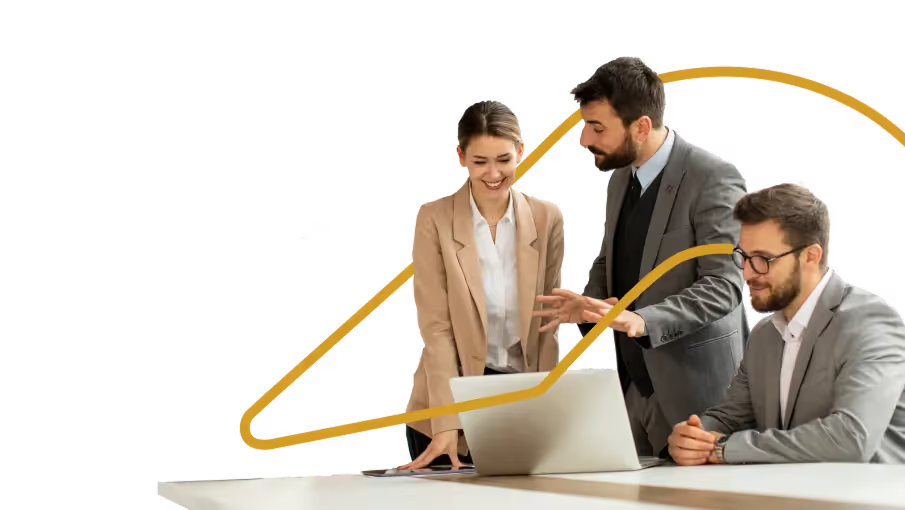Sales compensation software cost in 2025 covers a wide range, with pricing models and total cost of ownership varying by business size and needs.
- Eliminate manual spreadsheet headaches by automating commission tracking and payouts.
- Gain transparency into real costs, including setup, integrations, and support fees.
- Improve accuracy, save time, and boost sales performance with a dedicated platform.
- Confidently budget by understanding per-user, tiered, and custom pricing options.
Introduction
Sales compensation is one of the largest operating costs for B2B organizations, yet the tools we use to manage it are often stuck in spreadsheets or legacy systems.
I’ve seen teams spend countless hours reconciling payout discrepancies, fielding rep queries, or trying to customize spreadsheets that were never built for this level of complexity. And just when they’re done with one cycle, it’s time to start over.
That’s why more organizations are adopting sales compensation software designed to automate commission tracking, improve visibility, and ensure fair, accurate payouts. But the moment you start exploring vendors, a new question pops up: How much does sales compensation software actually cost?
The pricing can vary widely. Some tools start as low as a few thousand dollars a year, while others go well into six figures annually, especially for enterprise-grade systems. And what you pay upfront is just one part of the equation. Implementation, support, integrations, and hidden costs can all impact your total investment.
In this guide, I’ll walk you through the real costs of sales compensation software across business sizes, pricing models, and total cost of ownership (TCO).
Whether you're considering a platform like Everstage for the first time or benchmarking against your current tool, this blog will give you the clarity you need to make a confident, budget-aligned decision.
Let’s break it down.
How Much Does Sales Compensation Software Cost?
If you're budgeting for sales compensation software, expect a wide pricing spectrum.
Sales compensation software typically costs between $15 and $75 per user per month. Entry-level plans for small teams start around $2,000 to $5,000 annually. Mid-market businesses may pay $10,000 to $50,000 per year. Enterprise pricing can exceed $100,000 based on plan complexity, number of users, and integrations.
Vendors use per-user, tiered, or custom pricing models. Total cost of ownership also includes setup, training, and support fees. Buyers compare platforms like Everstage, QuotaPath, and Salesforce Spiff to evaluate value, flexibility, and long-term ROI.
We’ll go deeper into what drives these numbers and what you’re really paying for in the next sections.
What Impacts the Cost of Sales Compensation Software?
Sales compensation software isn’t priced in a vacuum. What you pay often reflects how your organization operates, how many people are in the compensation loop, how complex your commission structures are, and what level of integration and support you require.
%20(3).avif)
In this section, we’ll look at the four biggest cost drivers that influence pricing models and TCO across various vendors.
1. Number of Users or Payees
Most sales comp platforms, including Everstage, use a per-user or per-payee pricing structure. That means your cost scales with the number of sales reps, managers, and admins you need on the platform. For growing teams, this can be a significant driver of annual expenses.
For instance, a company with 50 payees might spend $15,000/year on a basic plan, while a team with 250 users may see that cost climb to $60,000 or more, depending on feature needs. Some vendors offer volume discounts, but the pricing still rises linearly or in tiers.
2. Compensation Plan Complexity
Not all sales comp plans are created equal and vendors price accordingly. If your plan includes multiple incentive types (like accelerators, bonuses, clawbacks, or team-based quotas), the software must support more logic layers and rule-building capabilities.
Platforms like Everstage specialize in supporting complex comp structures with customizable rule engines, which adds value but can increase implementation scope and configuration time. Managing regional plans, tiered quota systems, or multi-currency sales incentives typically drives up costs.
3. Integration Requirements
How well a platform connects with your CRM, ERP, or HRIS systems directly impacts cost. Everstage, for example, offers native integrations with tools like Salesforce, HubSpot, and Workday, but some businesses require custom workflows or API connections, which come at an added cost.
If your organization relies on deeply integrated systems for finance, performance tracking, or payroll, plan for additional setup time or third-party support.
4. Support, Training & Implementation Services
Implementation isn't just about plugging in data. It often includes system configuration, workflow testing, user training, and ongoing support. Enterprise vendors like Everstage include white-glove onboarding or a dedicated customer success manager, but others might bill these services separately.
If you're migrating from spreadsheets or a legacy tool, training sessions and admin onboarding can become critical line items. Premium support (like 24/7 SLAs or in-app chat) may also carry a fee depending on your vendor tier.
Common Pricing Models Used by Vendors
Sales compensation software vendors typically follow one of three core pricing models: per-user, tier-based, and custom enterprise pricing. While they may look similar at a glance, the differences have big implications for how predictable your costs are and how well a vendor can scale with your business.
%20(3).avif)
1. Per-User Pricing
In this model, pricing is based on the number of active users or payees managed within the platform, usually calculated monthly and billed annually. It’s popular among growing teams because of its simplicity: if you know your team size, you know your approximate costs.
For example, Visdum’s Growth Plan uses a per-user pricing model at $15/user/month for teams under 10 payees.
Why it works:
- Easy to forecast and budget
- Scales linearly with your team
- Works best for businesses with clear sales org structures
Per-user pricing is especially effective for businesses with a relatively stable or forecastable headcount. It’s easy to budget, offers clarity, and aligns well with organizations that aren’t constantly fluctuating their team sizes or comp structures.
That said, for companies with seasonal salespeople, contractors, or reseller models, this setup may not be as flexible unless the vendor offers dynamic seat management. For them, a more usage-based or tiered model could prove cost-efficient.
2. Tier-Based or Package Pricing
Rather than charging per individual user, tier-based pricing offers fixed commission rate plans based on ranges (e.g., 1–50 users, 51–100 users) and feature access. Plans are often labeled and presented in bundles, such as “Growth,” “Professional,” or “Enterprise” plans.
Platforms like QuotaPath offer tier-based pricing plans with pre-defined user limits and feature sets that scale from SMB to mid-market teams.
Why it works:
- Encourages longer-term planning
- Helps businesses avoid unpredictable scaling costs
- Offers feature bundles aligned to maturity levels
Tiered pricing offers simplicity when scaling and works well for organizations in the middle of their growth journey; big enough to need some automation, but not yet dealing with deeply customized compensation models. However, if you’re close to the upper end of a tier or need just one extra feature in a higher plan, your costs might jump disproportionately.
It works best for teams that prioritize predictability and feature planning over deep customization flexibility.
3. Custom Enterprise Pricing
This model is designed for companies with complex requirements: global operations, highly customized plans, or layered integrations across CRM, ERP, payroll, and HR systems. Pricing is developed through discovery sessions and may involve platform configuration fees, data pipeline setup, admin training, custom workflows, and dedicated support.
Everstage uses a custom pricing model tailored to each client’s needs, factoring in comp plan complexity, user volume, and integration depth.
Why it works:
- Tailored to exact business needs
- Offers advanced security, audit trails, sandbox environments
- Includes technical consulting and compliance readiness
Custom pricing is ideal for enterprise organizations that need the full suite: from sandbox testing and real-time dashboards to SOX-ready audit logs.
It’s a longer path to quoting and onboarding, but one that ensures a platform fit that scales with you, both technically and operationally.
Pricing Ranges by Business Size
The price you’ll pay for sales compensation software depends on more than just user count; it’s shaped by your comp plan maturity, tech ecosystem, and need for automation or compliance. That’s why pricing tiers often align with business size and complexity. Here's a breakdown of what typical companies pay and why those numbers make sense.
Small Businesses & Startups
Estimated Range: $5,000 to $10,000/year
Who it’s for: Companies with fewer than 25 payees, simple commission structures, and limited integration needs.
Smaller businesses are often transitioning from spreadsheets or basic commission calculators. Their primary goal is to automate payout calculations and reduce manual errors without getting lost in overbuilt tools. Cost control and ease of onboarding matter more than full-scale customization at this stage.
Platform needs often include:
- Basic rule-based sales commission engines
- Dashboard access for reps and managers
- Core CRM integration (e.g., Salesforce or HubSpot)
- Historical payout records
Illustrative example:
Visdum’s Growth Plan is priced at $15/user/month.
If a startup has 10–15 users, that’s $1,800 to $2,700 per year in base license costs. Add onboarding support, workflow setup, and limited admin training, and the total cost naturally lands in the $5,000–$10,000 range.
These numbers are meant to be representative, not absolute; they reflect typical configurations and growth patterns seen across smaller RevOps teams.
Mid-Market Companies
Estimated Range: $10,000 to $50,000/year
Who it’s for: Businesses with 50–200 payees, multi-layered comp plans, and a growing RevOps stack.
At this stage, companies start scaling their commission plans, introducing split payouts, quota-based bonuses, team-level incentives, or territory-specific plans. Accuracy, visibility, and integration become critical, especially with CRMs and finance systems.
Common platform needs include:
- More granular user access controls
- Territory management and approval workflows
- Advanced reporting and dispute tracking
- Custom fields and CRM mapping
Illustrative example:
Let’s take a software which offers custom pricing based on user count, rule complexity, and support needs. If a mid-market firm has about 75 users, and each user costs between $20–$30/month depending on features and plan type, the annual base would be around:
→ 75 users × $25 × 12 months = $22,500/year
This estimate excludes training, onboarding, or advanced support. Factoring those in, it's entirely realistic for such a business to fall into the $30,000–$50,000 range. Again, this is not fixed pricing, it's a logical estimation based on typical platform setups and real usage patterns.
Enterprises & Global Teams
Estimated Range: $50,000 to $100,000+/year
Who it’s for: Large organizations with 200+ payees, layered comp structures, international payouts, and strong compliance demands.
These companies need more than just automation; they need traceability, control, scalability, and security. Their comp plans often vary across regions, currencies, and departments, requiring deep customization and admin oversight.
Key needs often include:
- Multi-system integrations (CRM, ERP, HRIS)
- Compliance workflows and audit logs (e.g., SOX-readiness)
- Dedicated onboarding and success teams
- High-volume compensation processing and sandbox environments
Illustrative example:
Salesforce Incentive Compensation (Spiff) lists pricing at $75/user/month. A 60-person team would pay:
→ 60 users × $75 × 12 months = $54,000/year
This estimate includes only licensing. Larger deployments, especially those with custom integrations, complex compensation structures, and premium support needs, can easily exceed $100K+ annually.
For enterprise teams looking to streamline commission processing and reduce administrative overhead, Everstage offers a cost-effective solution tailored to complex incentive structures. With intuitive plan configuration, automation, and real-time dashboards, Everstage enables fast-growing teams to streamline their incentive programs efficiently.
One-Time vs. Recurring Costs
The upfront license fee is just one piece of the puzzle when budgeting for sales compensation software. To get a true picture of what you're paying, you need to look at the Total Cost of Ownership (TCO), a combination of both one-time and recurring costs that span implementation, support, usage, and growth.
Setup Fees & Implementation
Implementation fees are often the first non-obvious cost you’ll encounter. These cover:
- Plan configuration: Setting up your comp plan logic, rules, and payout workflows
- Data migration: Importing historical comp data or active pipelines from legacy tools or spreadsheets
- System integrations: Connecting with CRM (like Salesforce or HubSpot), ERPs, payroll, or HRIS systems
- Testing and validation: Ensuring payout accuracy before go-live
- Internal enablement: Creating test environments, mapping business logic, and aligning RevOps workflows
This can range from a few thousand dollars to tens of thousands, depending on the complexity of your comp plans and the number of systems involved.
For instance, if you have layered accelerators, region-based quotas, and legacy CRM data, your implementation scope and cost will naturally be higher.
Some platforms (like Everstage) bundle onboarding into their custom pricing, while others price it separately as a one-time engagement. This is a key area to clarify early in the sales process.
Annual Licensing or SaaS Subscriptions
This is your standard, recurring charge. These are the core fees paid monthly or annually for platform access and usage. What this license includes depends on the vendor and plan, but typically covers:
- Core features (comp plan builder, dashboards, payout tracking)
- Standard CRM integrations
- Basic support and knowledge base access
- Regular platform updates
- Role-based access for users and admins
- Standard analytics or exports
Most vendors offer annual contracts, with discounts for multi-year agreements. The annual subscription is where the bulk of your recurring spend goes, and it often increases with scale, new modules, or expanded feature use. You’ll likely need to reassess this fee yearly as your team grows.
Add-On & Variable Costs
While some platforms offer bundled pricing, others charge separately for high-touch services or advanced functionality. Common add-ons include:
- Custom integrations (ERP, payroll, HRIS beyond standard CRMs)
- Premium support tiers (24/7 SLAs, dedicated CSM, in-app live chat)
- Additional workflows (dispute resolution modules, approval chains)
- Advanced analytics & dashboards (beyond basic reports)
- Custom roles & permissions logic
- Sandbox environments for testing
- Data storage beyond thresholds
- API access or high API call volumes
- Security certifications or compliance audits
- Localization/multi-currency support
- White-labeled branding for portals
- Platform certifications or admin enablement courses
These costs may be billed annually, per-use, or as part of an enterprise engagement, so it's critical to clarify what’s included in your base pricing and what’s billed separately.
What’s Typically Included in the Cost?
When you buy a sales compensation platform, you’re investing in a system that operationalizes performance, simplifies complex commission structures, aligns incentives across your sales org, and minimizes costly errors. That’s why most vendors bundle more than just core logic into their base plans.
Here's what you can usually expect:
1. Plan Configuration & Rule Logic
Most platforms include no-code tools to configure and automate commission plans with logic for splits, accelerators, clawbacks, and SPIFFs. You can apply rules by region, role, or tenure, and test payout scenarios before deployment.
Many platforms also offer template libraries for common plan structures, simplifying setup for RevOps and finance teams without requiring IT support.
2. Reporting Dashboards
Dashboards provide real-time visibility into earnings, quota attainment, and bonus forecasts. Reps get intuitive views of their performance, often enhanced with gamification features like progress bars or leaderboards, while managers and finance teams access team metrics and forecasted payouts.
These dashboards also improve user experience, giving salespeople the clarity they need to stay focused and confident.
3. Dispute Management Workflow
Built-in workflows allow sales reps to raise queries tied to specific transactions. Status tracking and timestamped notes keep the resolution process clear. Over time, this helps optimize the commission process and reduce recurring errors.
4. Role-Based Access & Permissions
Sales compensation data is sensitive. Platforms offer granular permissioning so reps, managers, and admins only access what’s relevant. These controls support security and ensure clean handoffs across sales operations, finance, and leadership.
5. Training & Onboarding
Most vendors include admin and user onboarding to ensure quick adoption. Resources often include documentation, live sessions, certifications, and guided workflows to help users ramp fast and realize value early.
6. CRM & ERP Integrations
Native integrations with Salesforce, HubSpot, and ERPs like NetSuite enable real-time syncing of deal data, rep records, and revenue metrics. This reduces manual input and ensures payout accuracy across your compensation workflows.
7. Compliance & Audit Logs
Enterprise platforms offer audit logs, activity tracking, and exportable reports to support compliance needs. These features ensure data integrity, streamline compensation optimization, enhance visibility into team performance, and provide reliable customer support during audits and compensation cycles.
%20(3).avif)
Popular Vendors & Estimated Pricing
When evaluating sales compensation management software, understanding the pricing structures of leading vendors is crucial. Here's an overview of some prominent platforms, their pricing models, and the types of businesses they cater to.
Everstage
Everstage offers a modern sales compensation platform tailored for growing revenue teams and enterprises aiming to automate commission payouts, enhance transparency, and minimize errors. It serves a wide spectrum of businesses: from mid-market teams scaling beyond spreadsheets to global enterprises with complex quota-based plans.
Everstage follows a custom pricing model, with costs tailored to factors like:
- Number of payees
- Comp plan complexity
- Integration depth (e.g., Salesforce, NetSuite, Workday)
- Required support tier (standard vs. premium)
While pricing details are not listed publicly, Everstage is known for providing cost-effective, high-ROI solutions that balance flexibility, scalability, and enterprise-grade functionality.
Organizations looking to optimize their sales compensation processes without compromising on control or performance often turn to Everstage for its intuitive design, automation capabilities, and strong support ecosystem.
Forma.ai
Forma.ai specializes in serving large enterprises with intricate incentive management needs. Their platform is designed to handle complex compensation structures, global territories, and high-volume transaction processing.
Pricing is customized based on organizational requirements, and interested businesses are encouraged to contact Forma.ai directly for a tailored proposal.
QuotaPath
QuotaPath targets startups and SMBs with a user-friendly platform focused on commission tracking and sales commission management. They offer transparent, tiered pricing:
- Essential Plan: $25 per user/month, billed annually
- Growth Plan: $35 per user/month, with add-on platform fee
- Premium Plan: $50 per user/month, with add-on platform fee
These plans include basic features like HubSpot and Salesforce integrations, AI-powered plan builder, unlimited custom plans, commission forecasting, deal flagging, discrepancy resolution, and earnings-to-payout workflows across all, with added benefits as per the tier.
CaptivateIQ
CaptivateIQ caters to mid-market and enterprise organizations, providing a flexible platform for managing complex compensation plans. Their pricing model is per-seat, with costs varying based on the number of admin users and payees.
While exact figures aren't publicly disclosed, CaptivateIQ emphasizes a custom quote approach to align with specific business needs.
Salesforce Spiff
Spiff, integrated within the Salesforce ecosystem, offers a comprehensive incentive compensation management (ICM) solution.
Pricing is publicly listed at $75 per user/month, billed annually. This includes features like commission tracking, real-time visibility, commission estimator, Spiff designer, and audit trails. Additional connectors and premium support can be added on.
Visdum
Visdum provides sales compensation software tailored for mid-market businesses, especially in the SaaS sector. Their pricing starts at $499/month, and they offer the following plans:
- Growth Plan: Custom pricing for early-stage sales teams with fewer than 10 payees.
- Dynamic Plan: Custom pricing aimed at Series A or mid-market companies with up to 50 sellers.
- Scale Plan: Custom pricing for enterprise companies with more than 100 sellers.
These plans include features like CRM and financial integrations, unlimited comp plan modeling, single sign-on (SSO), sales commission statement calculation and distribution, and guided onboarding.
Xactly
Xactly is an enterprise-focused sales performance management platform used by large organizations to manage incentive compensation, territory planning, and quota setting. It follows a custom quote-based pricing model, and does not publish rates publicly.
According to Vendr, Xactly contracts typically start at $50,000/year, with enterprise deals ranging up to $250,000+ annually, depending on team size, plan complexity, and additional modules like analytics or quota management.
Xactly integrates deeply with Salesforce and ERP systems, and is especially suited for companies with compliance-heavy environments or multi-region sales operations.
It is important to note that pricing structures and features are subject to change. It's advisable to contact vendors directly or visit their official websites for the most current information for better informed decisions.
Hidden Costs to Watch Out For
While sales compensation software can streamline operations and improve accuracy, it's essential to be aware of potential hidden costs that may arise. Understanding these can help in budgeting effectively and avoiding unexpected expenses.
1. Integration Setup and Maintenance
Many platforms advertise integrations with CRMs and ERPs, but these often cover only basic connectors. Custom integrations, especially with tools like NetSuite, Workday, or proprietary systems, may require additional setup fees or developer resources. Moreover, as your tech stack evolves, maintaining and updating these integrations can incur ongoing costs.
2. Plan Changes and Reconfiguration
Sales compensation plans are dynamic and may need adjustments due to market shifts, organizational changes, or strategy updates. Some vendors charge for each modification, especially if it involves complex rule changes or requires vendor assistance. Over time, these fees can accumulate, impacting your budget.
3. Data Storage and Historical Access
While initial data storage might be included, retaining historical data for extended periods or storing large volumes of information can lead to additional charges. This is particularly relevant for companies that require long-term access to past compensation data for audits or analysis.
4. Advanced Reporting and Analytics
Basic reporting features are typically included, but advanced analytics, such as predictive modeling, custom dashboards, or detailed performance metrics, might come at an extra cost. Investing in these features can provide valuable insights but should be factored into the overall budget.
5. Premium Support Services
Standard support often covers basic assistance during business hours. However, if your organization requires 24/7 support, dedicated account managers, or faster response times, vendors may offer premium support packages at an additional cost.
6. User Training and Onboarding
While some level of training is usually provided, comprehensive onboarding programs, especially for large teams or complex setups, might incur extra fees. Ensuring your team members are well-trained can enhance adoption and efficiency but should be considered in your financial planning.
7. Compliance and Audit Features
For industries with strict regulatory requirements, features like detailed audit trails, compliance reporting, and data encryption are crucial. Some platforms may charge extra for these capabilities, so it's essential to assess your compliance needs upfront.
Being aware of these potential hidden costs allows for more accurate budgeting and ensures that the chosen sales compensation software aligns with your organization's needs without unexpected financial surprises.
Everstage is one of the few platforms that prioritizes transparency, offering value-based pricing with no hidden fees, clear plan structures, and a “usage-aligned pricing” model. From implementation to support to integrations, every cost is clearly outlined up front, helping you plan confidently and pay for what you see. It’s a pricing philosophy that builds trust.
How to Calculate ROI from Sales Compensation Software
Justifying the cost of sales compensation software isn’t always about slashing expenses. In most cases, ROI comes from efficiency gains, risk reduction, and performance improvement; outcomes that drive revenue and reduce operational drag.
To make a strong business case, you need to quantify these benefits against your total cost of ownership (TCO). Here’s how to break it down.
Step 1: Identify Direct Cost Savings
Start with measurable reductions in manual effort or financial loss.
Examples:
- Time saved by finance and ops teams: Track the number of hours spent each month on payout calculations, dispute resolution, and report generation. Multiply that by the hourly cost of those roles.
- Error reduction / overpayment savings: Audit past payout cycles for overpayments or clawbacks. If switching to a platform can eliminate even 1–2% of total payout errors annually, that’s a significant cost recovery.
Formula:
Direct Savings = (Hours Saved × Hourly Rate) + Overpayment Avoidance
Step 2: Estimate Productivity Gains for Sales Reps
Reps who trust the system and have visibility into their performance are more likely to stay focused on closing deals, rather than chasing their sales commissions.
Look at:
- Improved rep engagement or retention
- Shorter dispute resolution cycles
- Higher attainment when reps are incentivized transparently
If even a fraction of reps hit quota faster or more consistently due to better plan clarity and visibility, it can translate into real revenue gains.
Step 3: Include Strategic Value Drivers
This is where comp platforms like Everstage excel — by enabling smarter, more agile comp design and performance alignment.
Track improvements such as:
- The ability to iterate faster on incentive plans based on data
- Better quota planning with performance visibility
- Fewer delays in launching new sales incentive programs
These may not have direct dollar values immediately, but they significantly influence long-term revenue operations efficiency.
Step 4: Calculate the Total Cost of Ownership (TCO)
Include:
- Annual license fees
- Implementation costs
- Add-ons (support, integrations, analytics)
Step 5: Plug Into the ROI Formula
Now that you have savings and costs, apply the classic ROI formula:
ROI (%) = [(Total Benefits – Total Costs) / Total Costs] × 100
Example: If you save $50,000 annually in manual effort and error correction, and your TCO is $30,000:
ROI (%) = [(Total Benefits – Total Costs) / Total Costs] × 100
Everstage offers a personalized ROI calculator that uses your team size, compensation complexity, and payout volume to project potential value. It’s publicly accessible, so you can explore cost savings and efficiency gains with real inputs even before you book a demo.
Conclusion
Sales compensation software is a strategic asset. When implemented right, it reduces costly errors, aligns sales incentives across teams, improves rep trust, and frees up valuable time for RevOps and Finance. But the key is knowing what you’re paying for and what returns to expect.
Whether you're moving away from spreadsheets or replacing legacy systems, platforms like Everstage can help you operationalize incentive compensation management (ICM) without losing flexibility.
Ready to align performance with payouts? Book a personalized demo with Everstage to see how it fits your business.
Frequently Asked Questions
How much does sales compensation software cost per user?
Sales compensation software typically costs between $15 and $75 per user per month, depending on the vendor, feature tier, and scale of implementation. Entry-level plans start around $15/user/month for smaller teams, while enterprise software solutions can exceed $75/user/month with advanced features, integrations, and support.
What’s included in the pricing of sales compensation software?
Most pricing includes access to rule builders, real-time dashboards, payout visibility, CRM integrations, and role-based access. Higher-tier plans may also include onboarding support, dedicated customer success managers, dispute workflows, audit logs, and advanced analytics.
Are there hidden fees with sales compensation software?
Yes, vendors may charge additional fees for implementation, premium integrations (e.g., NetSuite, Workday), API access, sandbox environments, training hours, custom analytics dashboards, and priority SLA support. Always request a breakdown of what's included in your pricing tier.
What factors impact the total cost of ownership (TCO)?
TCO includes more than just the subscription fee. It’s influenced by the number of payees, comp plan complexity, required integrations, support level, and change management. One-time setup fees, admin training, and long-term storage needs also impact the true cost.
Can I calculate ROI from using sales comp software?
Yes. ROI can be calculated by comparing manual effort saved, reduced payout errors, faster dispute resolution, and improved rep performance. Platforms like Everstage offer ROI calculators based on your user volume and incentive plans payout structure to estimate financial impact.
Do vendors offer free trials or ROI calculators?
Some vendors, like Everstage, offer publicly accessible ROI calculators to help estimate value before booking a demo. Free trials are less common for compensation platforms due to the complexity of implementation, but personalized demos with mock plans are often provided.


.avif)

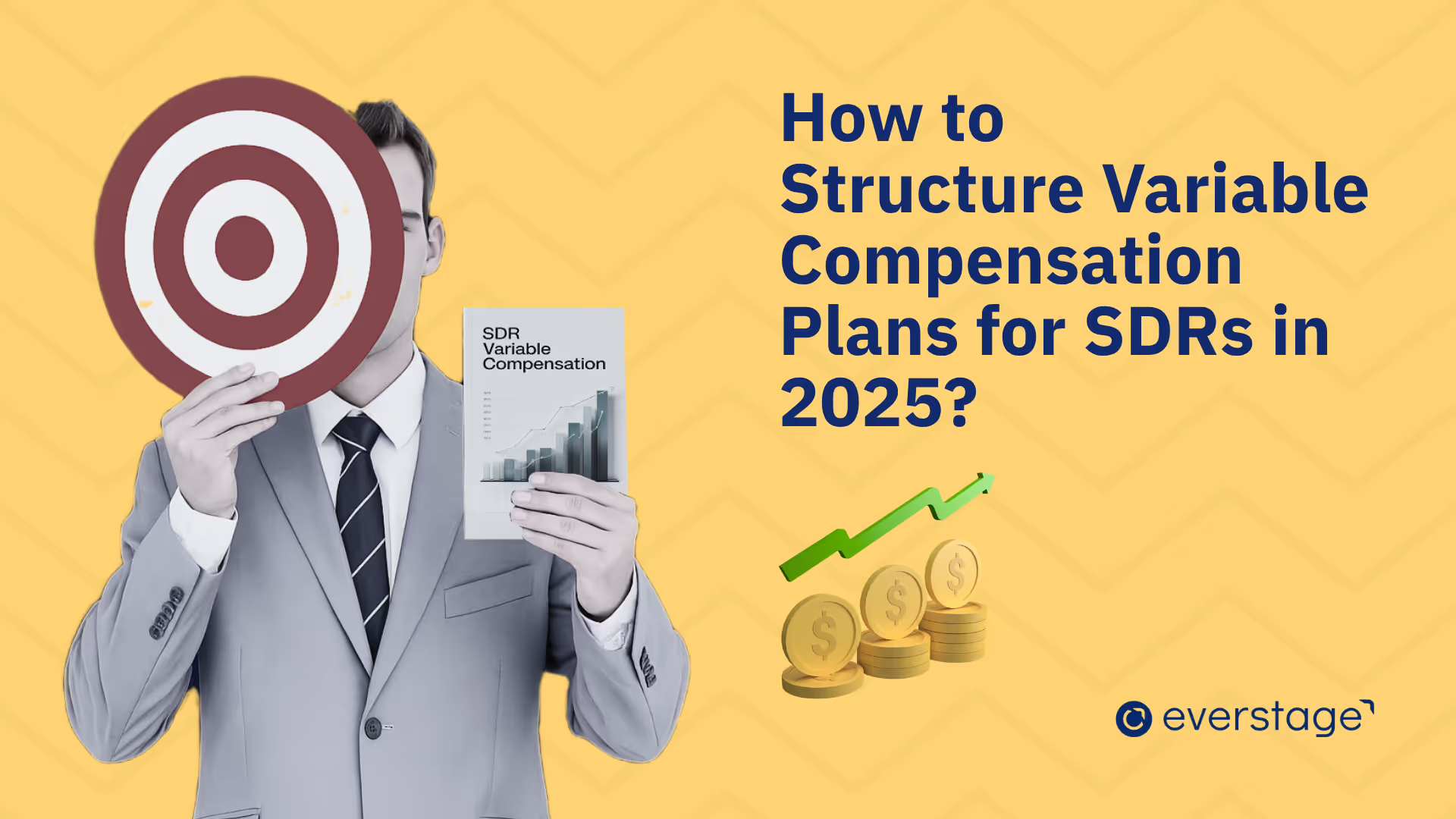

.avif)